How do I create a CSV file for a product?
Asked 4 years ago
Hi, I want to put our products into a catalog, but I'm not sure how to create a CSV file?
Abeeha Qasmi
Saturday, October 30, 2021
Start with creating a catalog. For this, use a spreadsheet (from Google Sheets or Microsoft Excel) and sort your product details. Now save the product's file in the CSV format using the following simple steps:
- Go to the File Menu.
- Visit Downloads.
- Select comma-separated values (.csv, current sheet).
- Your product catalog is now saved in CSV file format.
Please follow our Community Guidelines
Related Articles

One-Click Upselling to Boost WooCommerce Sales
Rebekah Brace
July 19, 2022

Top 6 E-Commerce Platforms For Effortless Dropshipping
Marcel Deer
May 17, 2023
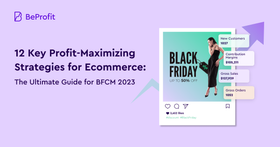
12 Essential Strategies to Maximize Profits on Black Friday Cyber Monday for E-commerce Businesses
Staff Editor
August 10, 2023
Related Posts
Can't find what you're looking for?


