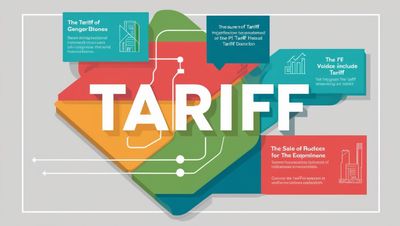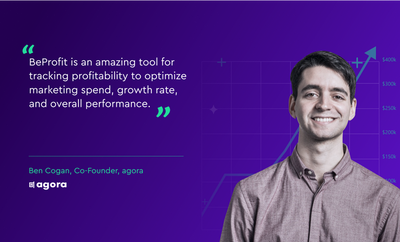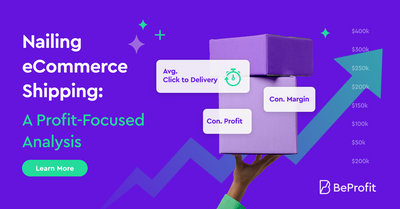Profit Analytics Blog
Read expert articles with insights about e-commerce profitability from analyzing thousands of e-commerce businesses' data.
Profit optimization
How Modkat Achieved a Clear and Comprehensive View of Their True-Profit Modkat, a small business for cat lovers, started its journey with a clear mission - blend style with functionality. With their award-winning cat litter box designs, Rich and Brett had an all too familOctober 15, 2023