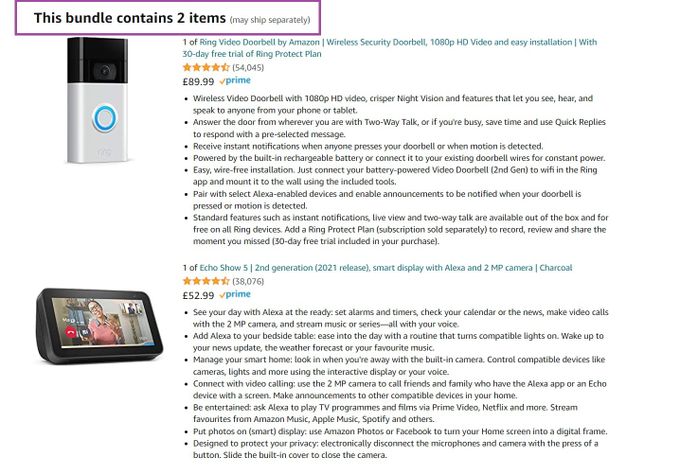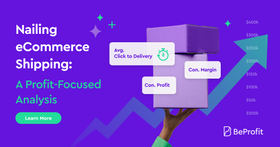5 Simple Steps to Profitable Product Bundling on Amazon FBA
Published November 7, 2022

Customers are always on the hunt for amazing deals, whether they’re shopping online or in person. Bundling certain items together can be an excellent way to convince your customers to purchase more with unique offers on related items.
Amazon FBA gives merchants a convenient way to bundle their items in a couple of seconds, letting them drive conversions and increase average order value. Learning how to use the bundling process correctly ensures you not only attract and convert the right audience, but boost their chances of sharing your offers with their friends.
This blog covers everything you need to know about creating a profitable product bundle from your Amazon Seller Central Account.
» Planning to capitalize on the festive season? Discover how to boost your e-commerce sales during the holiday season
1. Select Your Bundle Items
First, you’ll need to decide which items you’re going to include in your bundles. Bundles can include a range of 2 to 5 related items that must be identified by a unique ASIN/UPC. So, even if you’re offering individual goods in several categories, you can only sell the bundle in one category. The number of bundles you can sell also can’t exceed the lowest available quantity of any contained product you have.
There are various specific rules associated with bundling laid out in the Amazon FBA product bundling guidelines. For instance, you can’t bundle items with a primary product from the Video Games category, or Books, Music, Video, and DVD (MBVD) products. While these items can be added as a secondary item, they need to be related specifically to the primary product in the bundle.
2. Upload Your Product Images
Your images will make a huge difference to whether or not your bundles are profitable. Images are among the first thing your customers will see when they’re browsing through their Amazon search results. You can upload up to 9 images for your listing, and it’s a good idea to upload at least one image which shows the bundled items together, as well as various high-quality shots of the individual products. Make sure your images look as professional as possible, with plenty of lighting.
3. Add Your Title
Alongside your images, your Amazon bundle product title will be the other key factor helping to draw customers to your items. Ensure to optimize your bundle for Amazon’s proprietary search algorithm. Here are some quick tips to help:
- Use numerals instead of writing out numbers (5 instead of five)
- Use title case to capitalize the first letter of each word, except conjunctions
- For products with ASIN variations, specify sizes and colors
- Include the brand name, quantity, and keywords you want to rank for.
Although it might be tempting to fill your titles with plenty of information, try not to make them too long, complex, or keyword-stuffed.
4. Define the Price
Buyers are price sensitive, and it may be the determining factor in them not buying your bundle. So, the price of the bundled items should be lower than the cost of buying everything separately. You can decide for yourself how much of a discount you want to offer. A good way to start defining potential prices is to look at what bundles of similar products are selling for, but ensure your discount still gives you plenty of room to make a profit.
5. Include Key Product Information
Finally, you’ll need to populate your bundle with key product information:
- SKU This is the stock-keeping unit, the product identifier Amazon needs to keep track of the inventory of each product in your bundle. Make sure you enter the correct SKUs for your products.
- Bullet points This appears just underneath the price on your product listing. It should outline exactly what your customers are going to receive in the bundle and highlight the key benefits and features of each item. Keep your bullet points concise, and easy to read.
- Description Your description provides additional information about your bundled items that's not in your bullet points. You’ll need to include a description for each item, highlighting their unique benefits, features, and capabilities.
Expert Tips to Boost the Profitability of Your Product Bundles
Once you know how to create a product bundle on Amazon FBA, the next step is ensuring it’s as profitable as possible. Here are some quick tips to help:
- Choose complementary items Ensure your bundles make sense to your target audience. Pick items that are regularly bought together.
- Choose evergreen products A bundle can’t be changed without creating a new product listing, so it’s best to choose evergreen products over seasonal items.
- Consider wholesale bundling Instead of creating a new private label product, identify brands that are already selling well on Amazon, open a wholesale account with them, and resell those items as Amazon bundles.
- Use keyword research Leverage keyword research to improve your chances of good Amazon marketplace SEO. This should boost your click rates.
- Keep an eye on stock If you run out of stock in one of your items, you’ll need to stop selling your entire bundle, so make sure you set up stock alerts.
» Planning to sell on WooCommerce too? Learn how to bundle WooCommerce products
Conclusion
Amazon bundles can be a fantastic way to increase your sales, and even generate brand loyalty through the world’s favorite marketplace. You can use bundles to reach a wider audience, increase the sales of under-selling products, and strengthen your position on the Amazon search pages.
To ensure you’re getting the best return on your bundles, use a tool like BeProfit to measure your profit potential for each value-adding bundle.
» Want to start optimizing your profits? Register with BeProfit