How do you create a report on Facebook Ad Manager?
Asked 4 years ago
Does Facebook ads manager come with the option to pull a report, or do I have to create one manually? If I have to do it manually, does anyone where I can find a report template?
Gareth Browne
Thursday, November 04, 2021
Open Excel on your computer. Click on the Insert Tab. Next to my Add-ins, click on Facebook Ad Manager for Excel. In the ads manager click on Create Report. Choose the ad account you want and press next. Click on the Report Template and click either an existing one or Create to make a new one. Pick a date range for the report then click Create. Your report will no be downloaded and viewable in Excel.
Please follow our Community Guidelines
Related Articles

How to Use and Interpret Amazon Advertising Reports
Brody Hall
June 25, 2022
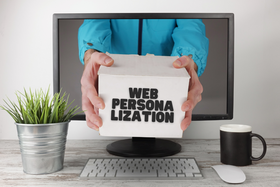
What Is Web Personalization and the Profits It Can Bring
Staff Editor
December 15, 2022

AOV Beginner's Guide: What Does It Mean For Your E-commerce Business?
Jaques Cilliers
May 4, 2023
Related Posts
Can't find what you're looking for?


