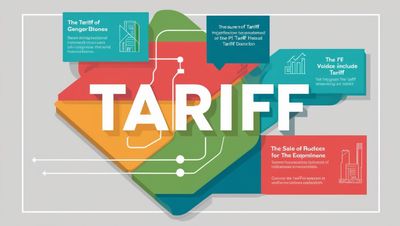Profit Analytics Blog
Read expert articles with insights about e-commerce profitability from analyzing thousands of e-commerce businesses' data.
Profit calculation
Amazon FBA Profit Calculator Is Inaccurate—How Sellers Can Avoid Costly MistakesWhile the Amazon FBA profit calculator is a handy tool, it shouldn't be taken as gospel. What do we mean by that? The information you get from the Amazon FBA profit calculator is not wrong—but it is oApril 28, 2023