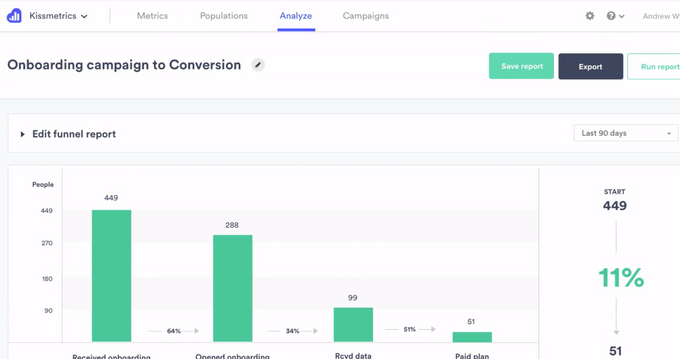3 Best WooCommerce Profit Analysis Plugins
Updated January 26, 2023

It is important to be able to analyze your online business’s financial status with its profits and losses to determine the likelihood of success.
WooCommerce store plugins simplify the process of determining if you have made a profit and provide insight into the most likely causes of your losses, allowing you to take action and improve your store's performance
Check out the 3 best profit analysis plugins for WooCommerce if you find it difficult to keep track of your profits. These plugins will make operating your online business a breeze.
Top 3 Profit Analysis Plugins for WooCommerce
- Overall Best Profit Analysis Partner: BeProfit Profit Analysis Dashboard
- Best Revenue Plugin: Kissmetrics Analytics Plugin
- Best Sales Analysis Tool: Sales Analysis for WooCommerce
BeProfit
Kissmetrics
Sales Analysis WooCommerce
Track Profit
✓
✓
✓
Sync Ads
✓
✓
X
Mix Shops
✓
X
X
What Is WooCommerce?
WooCommerce is a highly popular plugin for WordPress that allows users to create an online store with a range of e-commerce features. It includes integrations with the majority of major credit card gateways and shipping carriers, in addition to a robust set of publishing tools for your products.
WooCommerce also offers a standardized product browsing interface, allows you to customize the design of your storefront, and is customizable with extensions and themes.
Profit Analysis Plugins for WooCommerce
You have access to a broad selection of high-quality WooCommerce profit analysis plugins from which to make your selection. These are the 3 that stand out the most:
1. BeProfit
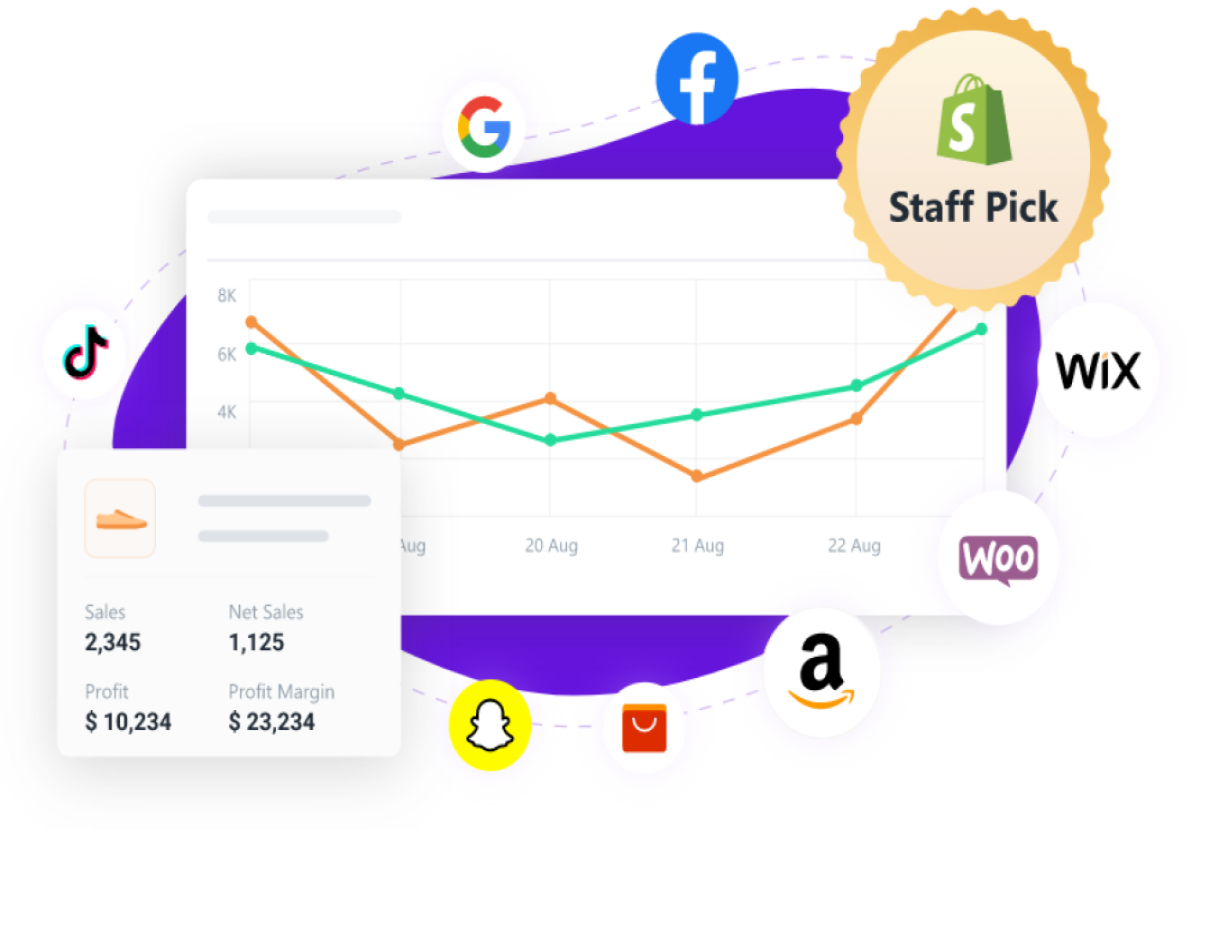
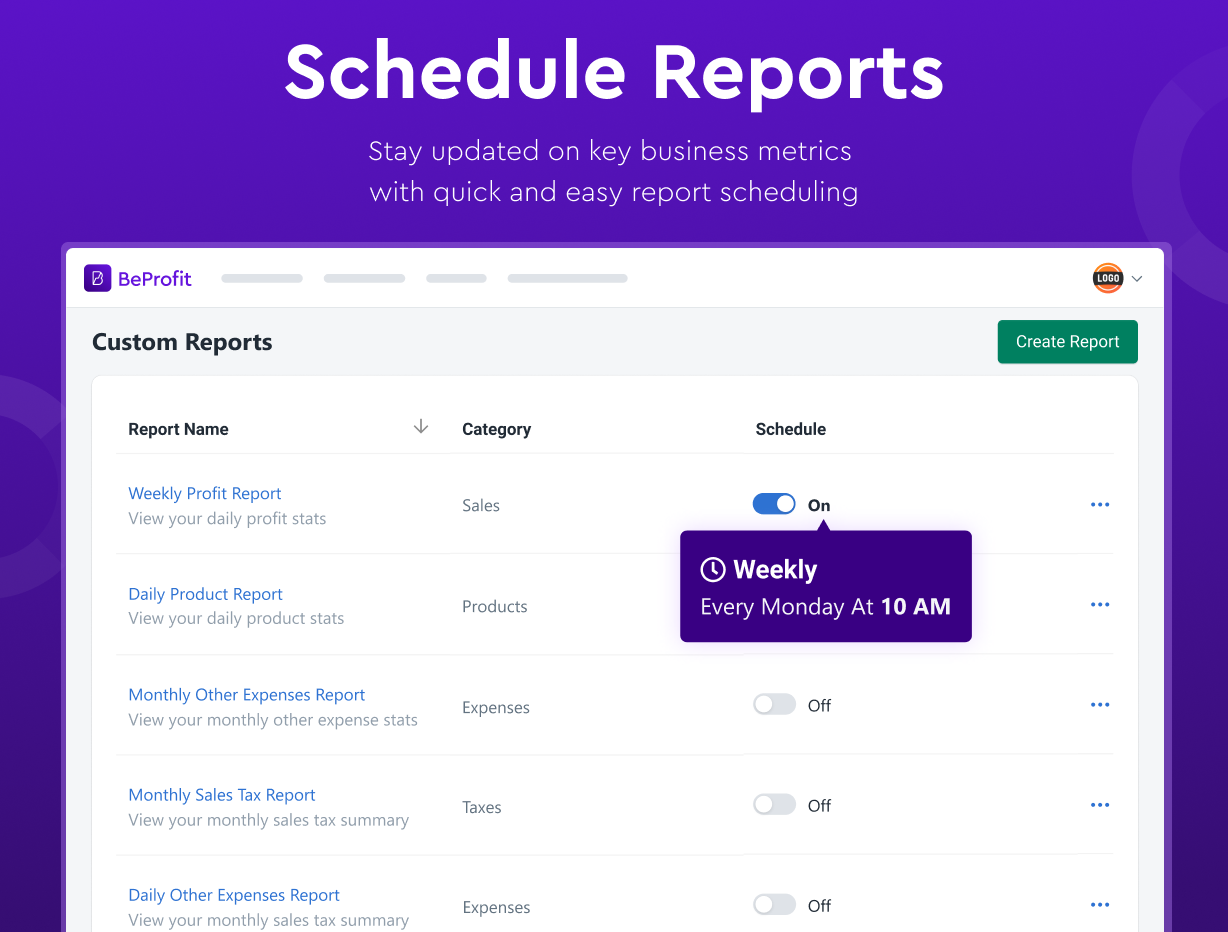
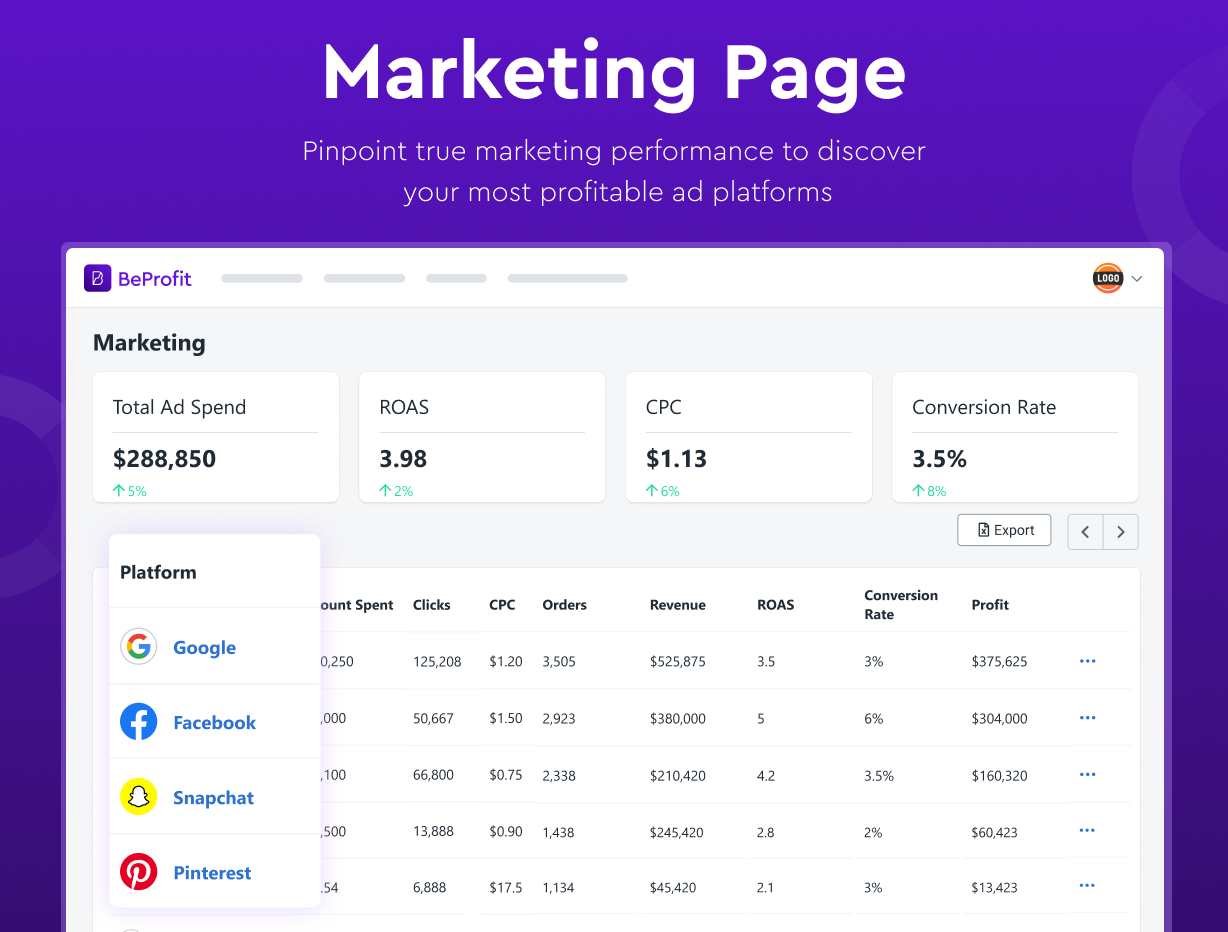
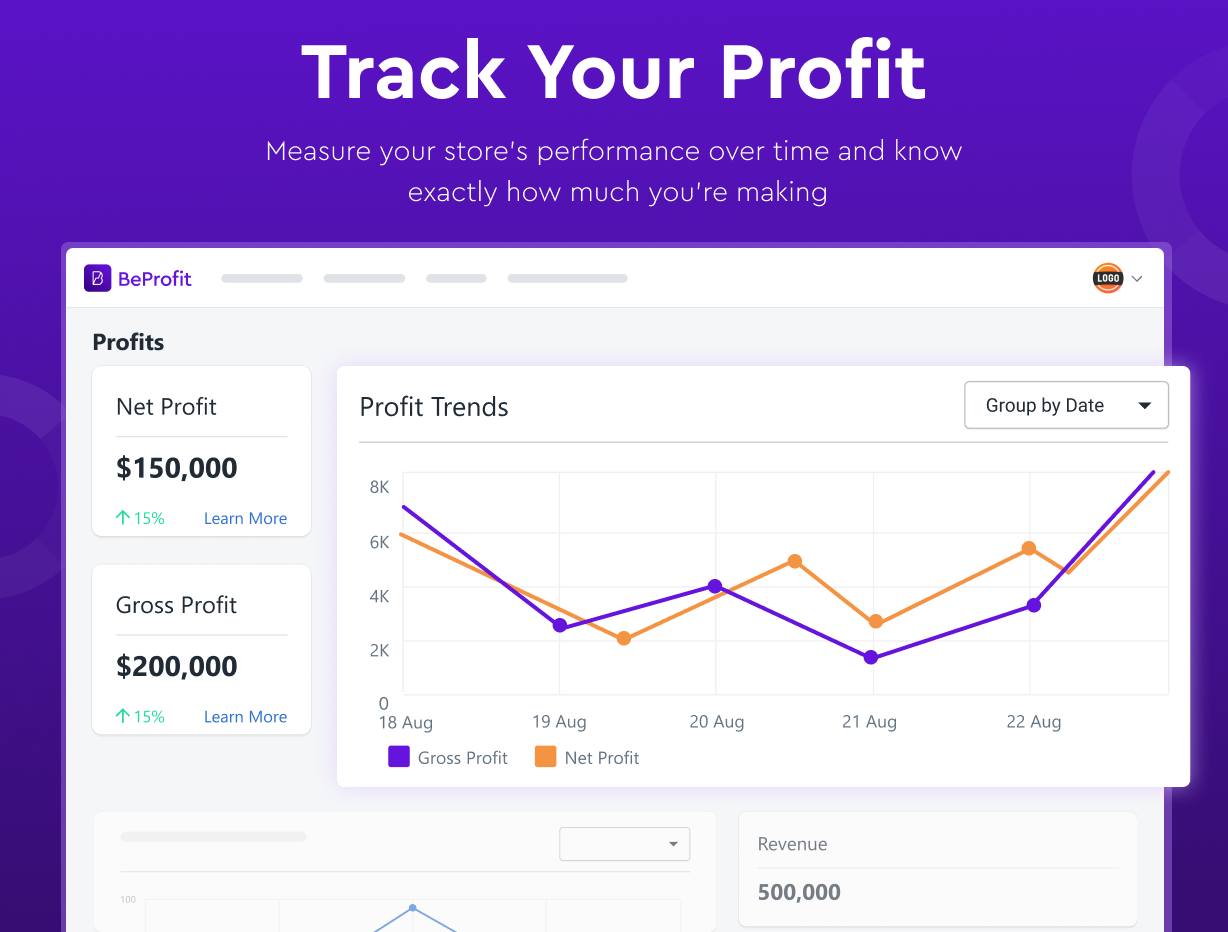
Pros
- Receive a 14-day trial
- Sync to ad platforms
- Profit analysis and tracking
- Combine multiple stores
- Metrics analysis
- Various app integrations
- Multiple plans, making it affordable
Cons
- Must learn how to operate the dashboard
The most powerful profit-tracking, business data, and analytics companion for WooCommerce is BeProfit. Our sophisticated reporting and insights, which are consolidated into an intuitive dashboard, will help you gain a deeper understanding than ever before of the financial state of your company.
2. Kissmetrics
Pros
- Track profit
- Multiple analysis reports
- 30-Day money back guarantee
Cons
- Yearly subscription
- Expensive
- Only have 1-year support
- Have different version requirements of WooCommerce
The Kissmetrics Analytics Plugin for WooCommerce enables you to gain a deeper understanding of your customers, which in turn improves customer retention, makes it easier to maximize marketing efforts, and ultimately increases revenue.
3. Sales Analysis for WooCommerce
Pros
- Track profit
- Sync to ad platforms
- Gain insight into customers
Cons
- Limited plans available
- Plugin set up is very confusing
- Limited analysis tools
- User Interface is unclear
- Exporting data can be problematic
You will have a clear picture of your business after using Sales Analysis for WooCommerce because it will show you sales and net revenue trends, regional analysis, product market analysis, and customer trend analysis. It is an excellent tool for assisting you in making the right decisions for your business.
Why Use Profit Analysis Plugins?
A profit analysis plugin is a free piece of code that helps you determine your profitability by comparing the revenue of the current and previous months and calculating the difference. These plugins typically include the following profit-tracking functions:
- Expenses
- Earnings
- Reports
- Orders
- Budget
- Ad spend
- Taxes
- Fees
- Profitability
Are you ready to use the best WooCommerce profit analysis plugin? Go ahead, and request a demo.