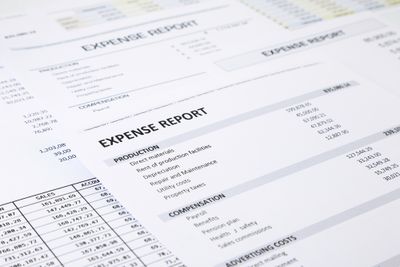Profit Analytics Blog
Read expert articles with insights about e-commerce profitability from analyzing thousands of e-commerce businesses' data.
Business data analysis
Shipping Analytics: Benchmarks and Insights for E-Commerce SellersShipping costs can have a significant impact on an online merchant's profits. In this post, we take a closer look at the cost of shipping across different industries, providing insights into the averaAugust 7, 2023
Business data analysis
How to Calculate WooCommerce COGS to Analyze Sales, Inventory & Gross MarginsAs a WooCommerce store owner, there are a number of metrics you’ll need to track to ensure your business is successful. Learning to calculate Cost of Goods Sold (COGS) means you can understand how mucApril 21, 2023