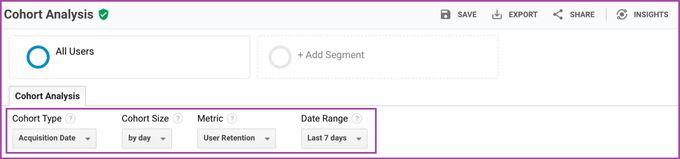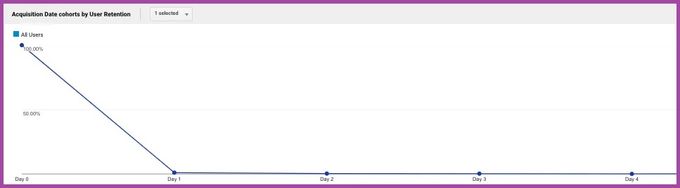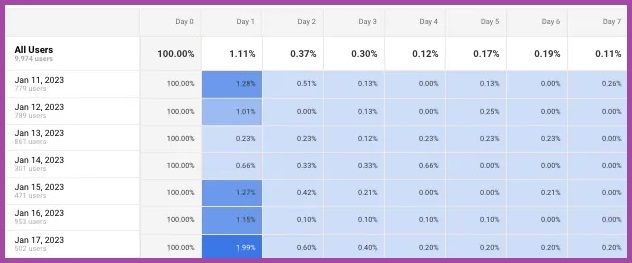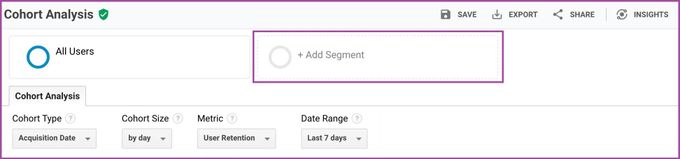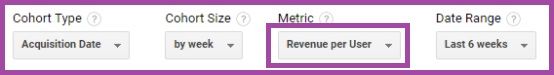Google Analytics Cohort Analysis: Simply Explained (+examples)
Published February 2, 2023

Are you looking for a better way to understand and analyze customer behavior? Look no further than Google Analytics Cohort Analysis!
This powerful tool allows you to gain insights into the habits of your customers by grouping them into cohorts, or groups that share similar characteristics. With cohort analysis, you can identify customer behavior trends over time and use this data to make informed decisions about product development, marketing strategies, and more.
Anatomy of a Google Analytics Cohort Analysis
At its core, cohort analysis involves grouping customers into cohorts based on specific characteristics, including purchase date, product type, or any other attribute that you’d like to track.
Google Analytics has a range of data filters you can use to track and create your cohorts, including cohort type and size, metric, and date range.
- Cohort Type Your choice of cohort type tells Google Analytics how you want to group your users. But at this point, you can only choose acquisition date.
- Cohort Size The size of your cohorts is displayed as a time period (day, week, month). Generally speaking, larger cohorts (weeks or months) provide more detailed insights, while smaller cohorts (days) can be easier to manage and analyze.
- Metrics Your chosen metric tells Google Analytics what activity you want to measure. This includes customer loyalty and engagement, conversion rate, average order value, and more. But remember, you can only select one metric at a time.
- Date Range Your date range and cohort size form a pair. If you choose to measure in days, then your date range will determine how many days are measured. Each cohort size has a maximum data range: 30 days, 12 weeks, and 3 months.
Once you've completed all of your data ranges, Google Analytics will produce a chart and table.
Chart
The chart shows the collective results of your cohort analysis. You need to study the table for a better breakdown.
Table
The table drills down deeper into your cohort data. The first column shows your cohort type (i.e., acquisition date) and the number of users in each cohort. The rest of the columns reflect your cohort size (i.e., days). The first row is the data that you see in the chart (i.e., the collective data). The rest of the rows and cells show the metrics of the individual cohorts.
You'll also notice that Google Analytics uses color coding. The darker the color, the higher the metric.
» Do you have a Shopify store? Learn how to conduct cohort analysis for your Shopify store
Using Google Analytics Cohort Analysis
At this stage, Google Analytics is only providing you with data, but you need to find out what the data means and put it to practical use. This is where segmentation can help.
At the top of your analysis is the option to add a segment.
Now, you can choose to begin with the segments the system has automatically generated for you or you can create custom segments.
If you're creating your own, your segments can either be user or session based. A user-based segment focuses on the visitors your website has and their activity (which can be spread over several sessions). Your visitors can be defined by age, gender, location, device, etc. A session-based segment focuses on the activity of a visitor in a single session.
From your segments, you can determine things like:
- Which segments carry the most weight and should receive more marketing effort
- Where most of your traffic comes from
- At what point your visitors leave your website (why don't they convert?)
- How the engagement between new and returning visitors compare
» These apps can help you with cohort analysis
Benefits of a Cohort Analysis
The biggest benefits of a cohort analysis include:
- Increasing your user retention by understanding their behavior
- Performing more targeted marketing to your unique segments based on their patterns
- Analyzing whether users are responding positively to your changes (e.g., A/B testing)
By creating cohorts, tracking user metrics, and segmenting customers into different groups, you can get a better picture of how your product or service is performing. This allows you to make informed decisions about how to optimize your product or service for maximum performance.
Example 1: User Retention
User retention is the default metric Google Analytics sets for you. This shows you how many of your users come back to your website in the days after their first visit.
This can help you to increase the general traffic to your website, but it can also tell you so much more. For example, it can tell you whether most of your traffic is coming from new users or returning users. This is worth investigating because it costs more to acquire new users than to keep old ones. You might be investing money into the wrong efforts.
Alternatively, this analysis can show you if something about your website is putting users off: miscommunication, poor content organization or navigation, broken links, etc.
» Consider doing a customer retention analysis to boost your cohort analysis findings
Example 2: Revenue Per User
As an e-commerce store, revenue per user is a useful metric to investigate. It's closely linked to conversion rates and how successful your marketing campaigns are, especially if the action you want your visitors to take is to buy a subscription or product.
By setting your cohort size to weeks or months, you can look at your revenue per user metrics retrospectively and determine how long your campaigns are typically effective before users are no longer responsive and the metric declines. So, you can optimize your campaigns and save some marketing costs by not investing in activities that aren't paying off.
» Are you using the right marketing technique? Learn the difference between remarketing vs retargeting
Simplify Cohort Analysis With BeProfit
Google Analytics Cohort Analysis can be intimidating and overwhelming. We know—it's a lot of numbers and data! Luckily, you don't have to do this alone. With BeProfit's help, you can understand cohort analysis better and maximize your profits by optimizing your offerings to your users.
» Want to see how BeProfit can help? Book a demo for expert advice