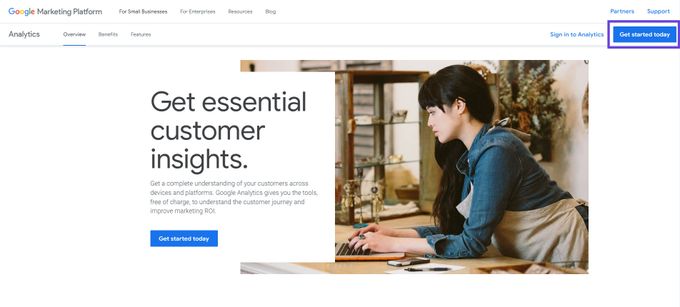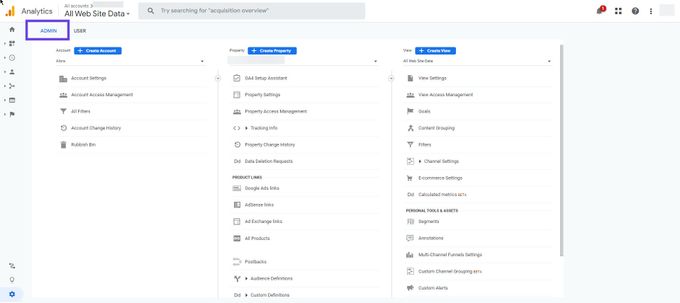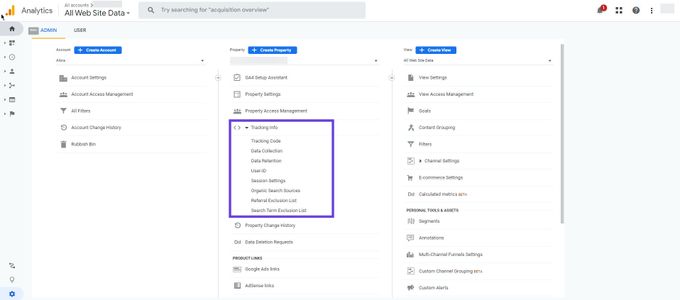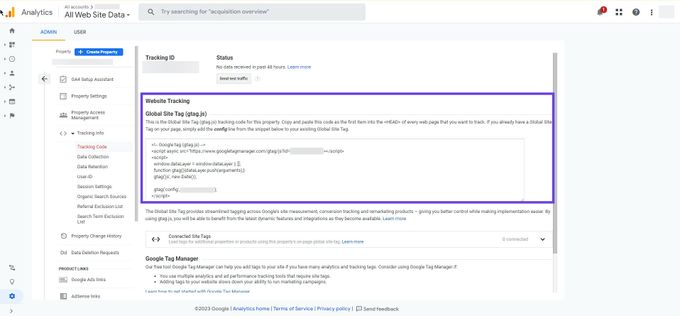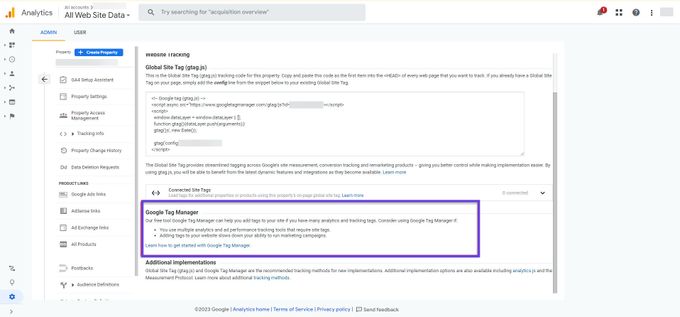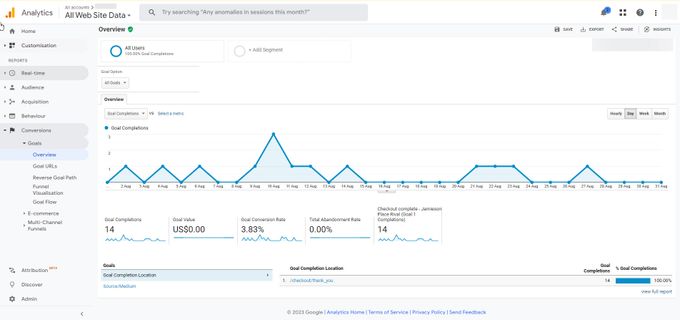How to Track and Boost Amazon Sales Using Google Analytics
Updated March 10, 2023

Amazon is undoubtedly a powerhouse for selling products online across continents. That's its strength. But Amazon does have a few weaknesses. One of those weaknesses is that it doesn't harness external traffic. It is so effective in harnessing internal traffic that external traffic becomes the proverbial "runt of the litter."
- Internal traffic covers the 310 million active customers on Amazon.
- External traffic is the world outside of Amazon.
So, how can you improve both internal and external traffic to help improve Amazon sales? You can use Google Analytics to gain valuable metrics and insights into your sales strategies. This can help you adjust where needed to help your internal and external traffic perform optimally, resulting in increased sales and revenue.
Why Is Tracking Your Amazon Sales So Important?
Tracking your sales is vital for any e-commerce company, regardless of what platform you use or the industry you are in. So, it goes without saying that tracking your Amazon sales is critical to the success of your business.
Did you know that almost 40% of first-time sellers lose money on Amazon? This is because they haven't calculated their true profit.
Amazon FBA calculator can help with this. This and various other tools Amazon offers can help you track your sales funnel achievements. For one, the Amazon ads reporting tool measures and reports advertising campaigns, while dropshipping on Amazon can remove your logistical burden altogether.
These tools are available (some for free) and can really help you understand your internal Amazon traffic and sales, so use them to your advantage. But for maximum effect, you can use Google Analytics with Amazon functionality.
How to Track Amazon Sales in Google Analytics
1. Open your free Google Analytics account if you don't already have one.
2. Copy your Google Analytics tracking script. To do this, you need to go to Admin.
3. Once you have opened Admin, click on Tracking Code. Copy the script that you find under the heading Website Tracking.
4. The script you copied now needs to be pasted into your Global Site Tag section. You can do this for all the landing pages you want to track.
5. If you want to track promotions, paste the code script you copied into your thank you page scripts.
6. View your data and metrics to analyze sales and more.
How Google Analytics Can Boost Your Amazon Sales
Google Analytics opens your eyes to a bigger picture—the whole picture. You can calculate COGS (cost of goods sold), promote your Amazon products, and most certainly boost your sales.
Here are some ways in which Google Analytics can help:
- Identifies the best referral sites and then aggressively pursues them: it's targeted, not just spray and pray methods.
- Finds keywords and uses those keywords to drive more conversions.
- Optimizes your content with on-site searches that work. This will help your customer get what they are looking for as fast as possible and supports the sale.
- Helps you understand the customer journey so that you can optimize sales. It's about tracking their habits and then gently directing them to buy your products.
- Gives you a look into what your customers are thinking and what their interests are. If you know what their interests are, you can give them more of what they want.
- Gives you a path report with timelines, so you know how long it took for your customers to convert. It shows how many interactions happened before the sale and what those interactions were. This all gives you clues to removing obstacles to sales.
- Tells you your customers' lifetime values. This tells you how loyal they are and how long they are expected to stay a customer.
There are so many more benefits—it all depends on the products you sell and your industry. For example, Google Analytics can be integrated with Google Ads. This way you can monitor the performance of your Google Ads, adjust where needed, and create remarketing lists for more targeted advertising.
You Can Have Your Cake and Eat It Too
Tracking sales analytics can help you better understand the success of your business, as well as where your sales approach may need some work. Google Analytics is a great tool to help with this as it can seek and help implement conversion tactics, like keywords and referral sites, to help improve sales for your Amazon store. Additionally, by understanding customer behavior through metrics, you can make informed strategy changes to boost sales.
Another all-in-one platform to help make tracking your sales metrics and profit easier is BeProfit. BeProfit can integrate all your stores into one customizable dashboard. With real-time monitoring and insights, you can adjust your sales practices to maximize conversion and profit.