Albert Bowen
Friday, January 21, 2022
Shopify gives different options for profit calculation, such as profit by product, profit by product variant SKU, profit by the point of sale location etc. Shopify requires the user to enter the cost of each product and its markup for correct profit computation.
Shopify calculates your gross margin using this formula:
([net sales - cost] / net sales) * 100
Shopify deducts the product cost from its net sales to calculate your gross profit. You can view the profit reports in Shopify by clicking the "Store." Select "Analytics" and then choose "Reports." Click the report you want to evaluate from the "Profit Margin" section.
Please follow our Community Guidelines
Related Articles

4 Ways to Increase Your Marketing ROI With Dynamic Pricing
Ekin Ozcan
April 26, 2023
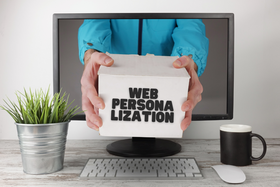
What Is Web Personalization and the Profits It Can Bring
Staff Editor
December 15, 2022

CTR Manipulation: 5 Expert Tools & Techniques
Jaques Cilliers
May 5, 2023
Related Posts
Can't find what you're looking for?


