How do I set up enhanced e-commerce tracking in Google Analytics?
Asked 4 years ago
Hello, I want to implement enhanced e-commerce tracking on GA, but I have no idea how or where to do it. Help? Tia
Donnell Cash
Friday, June 03, 2022
It takes the product offered and checks user engagement on that product, then checks or counts the Add To Cart event followed by shipping or check out, and tracks the numbers relating to the actual transaction itself. Enhanced ECommerce offers a deeper look into the activity of your customers and better allows tracking of more detailed traffic to better track engagement by consumers.
Abeeha Qasmi
Wednesday, June 22, 2022
You can easily set up enhanced e-commerce tracking in Google Analytics by following these 9 simple steps:
- Log in to your Google Analytics account.
- Click Admin from the homepage.
- Press the View column, and you will get different options.
- Select E-commerce from the list of those options.
- Enable E-commerce and turn the status ON.
- Hit the "Next" button.
- Turn the status ON for enhanced e-commerce settings.
- Fill in the required information for your funnel.
- Click "Submit."
Please follow our Community Guidelines
Related Articles

Mistakes to Avoid When Calculating Profit for Your Shopify Store in 2022
Alice Bassett
January 26, 2022

CAC vs. CPA: Differences & Importance for E-Commerce Sellers
Ashley Stander
May 4, 2023
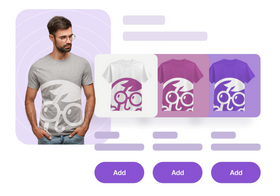
How to Sell Product Bundles on Shopify
Staff Editor
February 2, 2023
Related Posts
Kate Pauline Galagnara
Google Analytics Cohort Analysis: Simply Explained (+examples)
Can't find what you're looking for?


