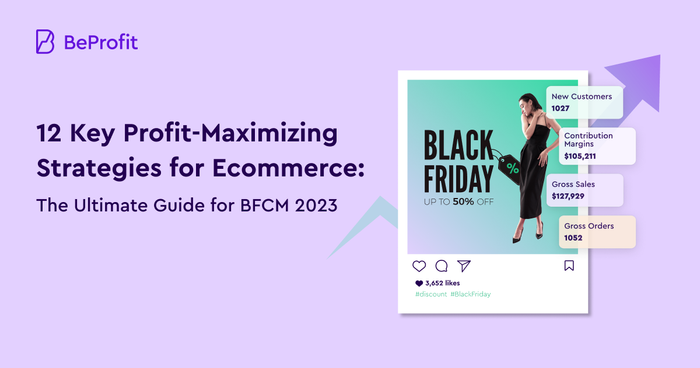Profit Analytics Blog
Read expert articles with insights about e-commerce profitability from analyzing thousands of e-commerce businesses' data.
Profit optimization
How to Calculate Incremental Margin in e-Commerce (Formula + Explanation)Are you new to the big, wide world of e-commerce analytics? Do you find it complicated and overwhelming? Well, you're not alone. Even some of the more experienced sellers are constantly looking for neDecember 16, 2022