Where on the Shopify interface can I find my best-selling products?
Asked 4 years ago
I'm wanting to be able to see which of my products are doing the best, and also how well they are selling. Is there a way to sort my Shopify by my best-selling products? It would also be really helpful if there was a way to see the rate of sales per day for individual items on my Shopify store.
Abeeha Qasmi
Sunday, October 31, 2021
Tracking your sales help you to identify your best-selling products. To view your best-selling products on the Shopify Sales report, follow these six steps:
- Log in to your Shopify account
- Tap Store
- Go to Analytics
- Click reports
- Click Sales
- Click Sales by Products
By following these steps, you will have access to the list of all your products. Look for the product that sold the most and do A/B testing to assess what drives the customer to buy that particular product more.
Please follow our Community Guidelines
Related Articles

Best Profit Calculator Apps for Shopify
Brody Hall
May 2, 2023

How to View WooCommerce Sales Report by Payment Method
Rob Elgar
November 25, 2022
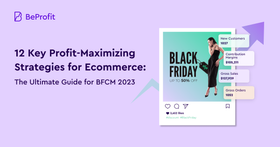
12 Essential Strategies to Maximize Profits on Black Friday Cyber Monday for E-commerce Businesses
Staff Editor
August 10, 2023
Related Posts
Staff Writer
Best Sales Report Plugins for WooCommerce
Jaques Cilliers
Advantages and Disadvantages of E-Commerce in 2023
Can't find what you're looking for?


