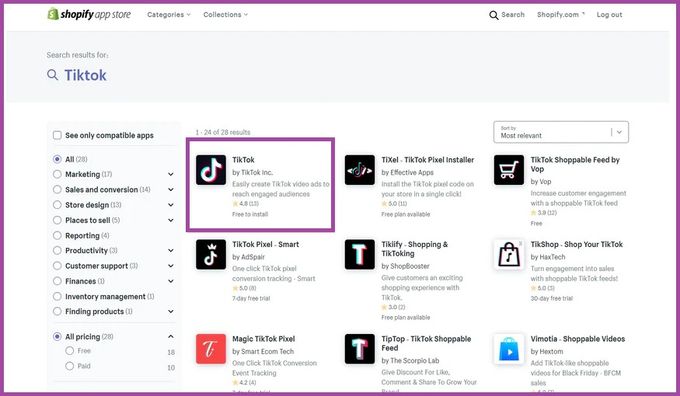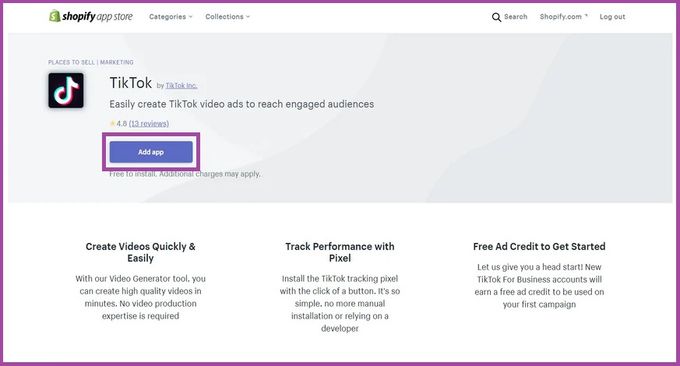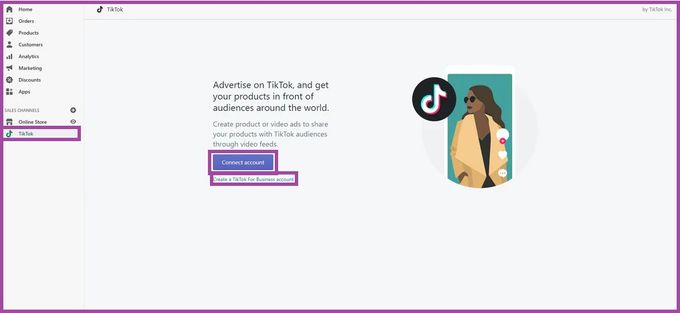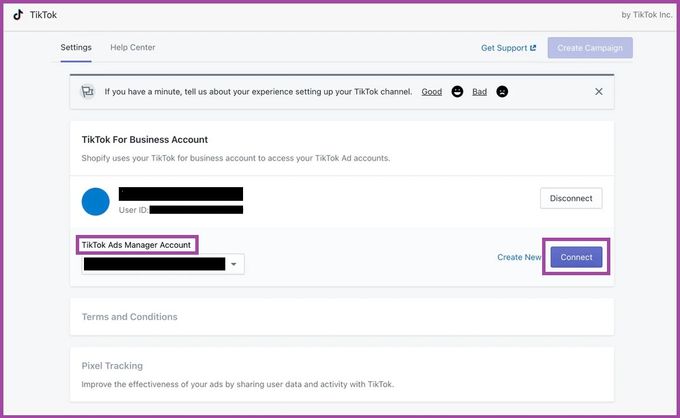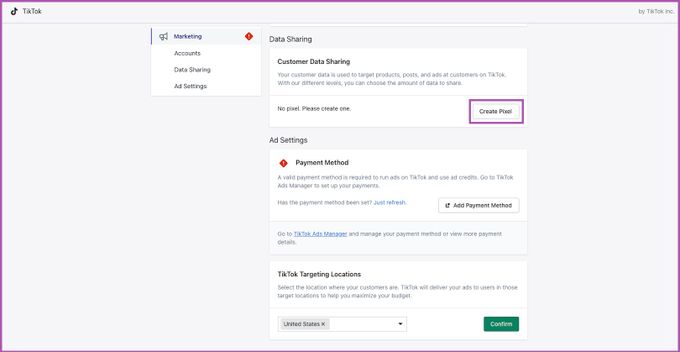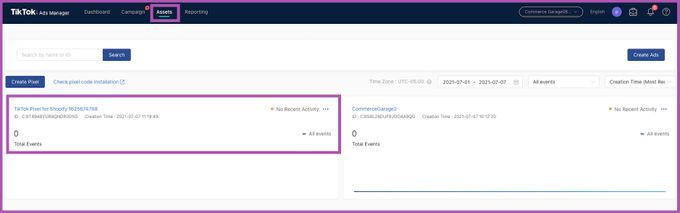4 Simple Steps for Connecting TikTok to Your Shopify Store
Updated December 28, 2022

As a Shopify seller, you'll benefit from stretching your marketing efforts to every corner of social media, including TikTok.
TikTok is a reasonably untapped market that can give you access to a younger user base, thus creating opportunities to boost sales, engagement, and brand awareness.
If you're curious about how to link your Shopify store with TikTok, the following steps will guide you through the process.
» Should you invest in TikTok? Discover if TikTok ads are worth it
1. Download & Install the TikTok App on Shopify
From your Shopify Admin, navigate to the search bar and type in "TikTok". Alternatively, you can navigate to the app tab on the left-hand panel and perform the same search. Select the official TikTok by TikTok Inc. App.
You should note that the TikTok app for Shopify is only available for stores that have a business address in the following countries:
United States, United Kingdom, Spain, Germany, Italy, France, Indonesia, Thailand, Vietnam, Malaysia, Japan, Israel, South Korea, Canada, Australia, Austria, Sweden, Ireland, Saudi Arabia, Egypt, United Arab Emirates, Philippines, Poland, Singapore, New Zealand, Belgium, Netherlands, Denmark, Portugal, Greece, Finland, Turkey, China, Hong Kong SAR, Switzerland, Norway, Russia, or Brazil.
Select Add app to install the Tiktok app to your Shopify store.
2. Set Up & Connect Your TikTok Business Account
Once the TikTok app has been installed, it will be added to the left-hand panel. Select this tab and then select "Set up now". From the window that opens, select "Connect account" to connect your TikTok business account to your store.
If you don't have a TikTok business account, one can be created by following the "Create a TikTok For Business account" link or by navigating to the TikTok business page.
In the window that opens, enter your TikTok business account details and log in. Next, you'll need to connect the Tiktok ads manager by selecting "Connect" in the relevant box.
The level of customer data sharing will also need to be selected. This data is used to target posts and ads with Tiktok users, which allows Tiktok to measure campaign performance and improve targeting.
You can find out more information about data sharing by selecting the "Learn More" link within the Customer Data Sharing box.
3. Implement a TikTok Pixel for Tracking Purposes
After selecting your data-sharing options, you will need to connect a TikTok pixel on Shopify to track the impact of your ads on your store.
If you have a pixel, select it and click on "Connect". If you don't, you'll need to create one by selecting the "Create New Pixel" link.
Once your pixel has been created you can connect it and then select "Confirm" to continue.
The Tiktok pixel makes it possible to track events across your store, giving you insight into how your ads perform. Some elements that the Tiktok pixel tracks include:
- User actions
- Customer behavior
- Conversions
» Need more clarification on pixels? Here's the simplest way to install and use TikTok pixels
4. Verify Your Pixel is Active
Finally, you'll need to ensure that your TikTok pixel is verified and activated.
To do this, log in to your TikTok Business Account, hover over "Assets" and then select "Events". Look for the pixel that you created in Shopify.
How You'll Benefit From Connecting TikTok to Shopify
- Run ads directly from your Shopify store Connecting TikTok to your Shopify store allows you to advertise and sell your products directly through Shopify with shoppable videos and tags. The new shopping tab lets users browse for products without ever having to leave the platform.
- Create custom audiences Through Shopify, you can control and adjust the settings of your TikTok campaigns such as refining the audience you want to advertise to or the products you want to showcase.
- Improved insights Thanks to pixel tracking and Shopify's analytics, you can keep better track of how your campaigns are performing and pinpoint any problem areas.
» Should you invest in other social media? Find out if TikTok vs Facebook ads are better
Let BeProfit Help
Once you've tapped into the more than one billion active users on TikTok, you'll need to keep close track of your TikTok ads metrics and how it influences your business and its profits. The innovative app from BeProfit lets you connect all your stores to one dashboard, thereby allowing you to easily track the profits from your marketing efforts from a single location.
» Want to see what BeProfit offers? Explore BeProfit's features