How do I add dynamic UTM parameters to Google Ads?
Asked 4 years ago
I want to track information about the source of clicks on my Google Ads. I know that auto-tagging UTM tags is the default setting to track the source of customer clicks. Since I want to record them but don't know how, I believe manually adding the tags is more practical. Can someone explain it to me?
Dante Thomas
Thursday, June 30, 2022
To add dynamic parameters to Google Ads, follow this step:
- On your Google Analytics account open the campaign you want to track and click "settings" next "additional settings" and finally "Campaign URL options".
- Insert a tracking template that should include the source, medium, keyword, device, placement, and creative. You can then use the link automatically created by Google in your marketing campaign.
To measure your success go to "Audience" then "Sources" and then "Campaigns". Click on the campaign to view the source or medium.
Please follow our Community Guidelines
Related Articles

CAC vs. CPA: Differences & Importance for E-Commerce Sellers
Ashley Stander
May 4, 2023

How to Track Revenue Like the E-Commerce Giants: 5 Trade Secrets
Jaques Cilliers
March 22, 2023
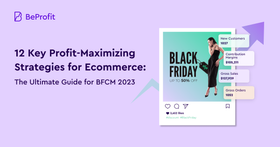
12 Essential Strategies to Maximize Profits on Black Friday Cyber Monday for E-commerce Businesses
Staff Editor
August 10, 2023
Related Posts
Blog
Luis Velez Torres
Click Through Rate: Best Platforms to Advertise in 2023
Blog
Luis Velez Torres
CPC Industry Benchmarks: Are You Spending Too Much?
Can't find what you're looking for?


